This unsuspecting plant camera keeps you from ever guessing that someone is watching from miles away. Now fully equipped with Wi-Fi compatibility, you can view any activity by simply being connected to a Wi-Fi server and watching live video from your smart devices.
Features and Best Uses
- No Power available, then you need Xtreme Life Wi-Fi, the battery operated hidden camera.
- Easy set up using QR code
- Play back from the Memory card
- Free live streaming
- See the action close up using the APP with 4x Zoom capabilities
- Event notification/alert instantly know when someone enters your home or office
- Real Wi-Fi remote view using a server
- Use on any smart phone or tablet to view video
- Records video on a micro memory card up to 64GB so even if your Wi-Fi isn't working you still capture video
- Add as many cameras as you need in any location and see on one app
- Download app to as many devices as needed
- 1 year warranty
Specifications
Camera
- 1280x720 Effective Pixels
- 1/3" digital cmos Image Sensor
- 140° Field of View
- NTSC/PAL Compatible Video System
- Operating Temperature 22°F - 158°F
- Invisible 940 nm IR's (Night Vision models only)
DVR
- 1280x720 Recording Resolution
- H.264 Video Compression
- Time/Date Stamp-
- Up to 64GB memory card capacity (Class XC1) - Confirmed with Toshiba and Samsung EVO
- Adjustable Recording Quality(Best, Better, Low)
- Multiple Video Recording Modes
- Adjustable Frame Rate(up to 15 fps)
- AVI Video Playback Files
- Operating temperature 32° F - 122° F
System Requirements and Battery
WiFi:
- 802.11 b/g/n Standards
- 3 dBi Antenna Gain
- iPhone 3GS or higher
- iPad iOS 5.1 or higher
- Android 2.3 or higher
Estimated time in continuous recording mode
- 15 FPS on 64GB up to 86 hours on HD Resolution
- 15 FPS on 64GB up to 125 D1 resolution
Battery
- 5V 10,000 mAh Lithium-ION Rechargeable
- 90 days stand by in PIR motion mode in continuous mode up to 8 hours
- Charge time 10 hours
- Extra batteries are available see A1028
Includes
- Wi-Fi Camera
- Quick Setup Guide
- CD w/Manual
- Power Cable (non-battery operated models only)
- Rechargeable Battery (battery operated models only)
- USB Charging Cable (battery operated models only)
Setup
Zone Shield & Xtreme Life Wi-Fi Quick Set Up Guide
1. Open the Zone Shield® or Xtreme Life™ camera to insert the memory card into the memory card slot and connect the power supply.
2. For the Xtreme Life™ models, charge the battery pack about 10 hours for a full charge.
3. Download the “EZ-SEE” App from Apple Store or Google Play. Open the app after it has installed.
4. In the app, press “Add” button in the top-left corner, then press the “SCAN” button in the middle of the next screen. Locate the QR code on your camera and point your smart device’s camera at the QR and the app will scan the code. After scanning, the EZ-SEE App will now directly connect your smart phone or tablet to your camera through Wi-Fi.
5. Once connected, there will be a pop-up confirming to connect to the internet for remote live view. Select your Wi-Fi network and type in your password. The camera will reboot and take 1-2 minutes to come back online, at which point it will be ready for live viewing from your smart phone or tablet.